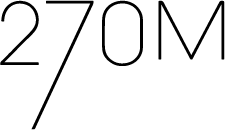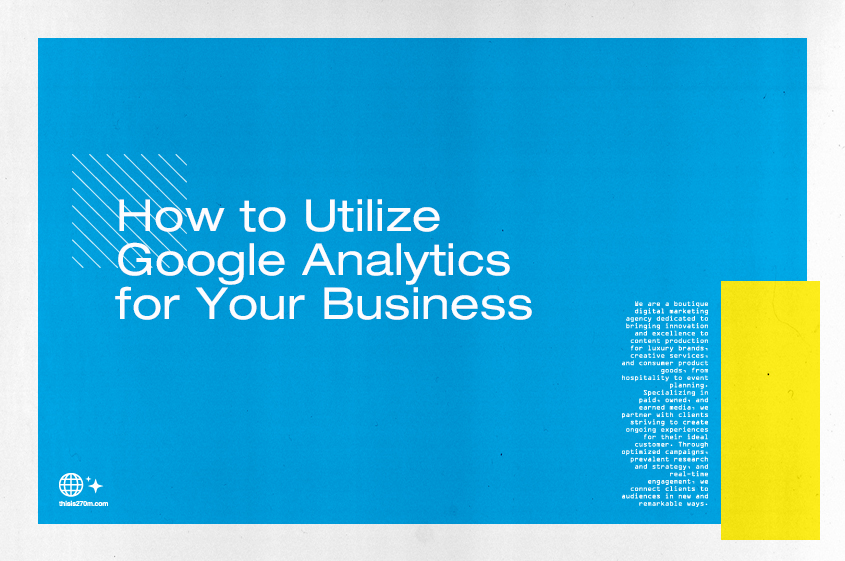Breaking Down Cannabis Policies on Social Media Platforms
Posting about cannabis-related or CBD products on social media can be tricky. Regulation of the words used on creative and in captions/hashtags can cause your post to be flagged and your account to potentially be suspended.
Cannabis-Related No’s and Go’s
A good rule of thumb across all platforms is that you shouldn’t share images of the marijuana plant or people smoking. And stay away from the obvious words relating to cannabis: marijuana, weed, cannabis, kush, high, joint, THC, pot, and so on.
A common replacement across all platforms is “canna,” however, this can still be flagged. Everything is about carefully wording your captions and being strategic with ad campaigns, if possible. Here are some general guidelines for the major platforms to keep in mind.
Facebook:
- Posts: Marijuana, cannabis, CBD, etc., are safe to use in organic content if it is educational and informative. Facebook bots can be fickle about this, but any issues can usually be resolved quickly.
- Ads: Only topical CBD products can be advertised on Facebook, and you should still avoid using any cannabis-related language.
Instagram:
- Posts: Instagram is a key marketplace for all businesses, but your cannabis/CBD company will not be able to utilize Instagram Shops. Many cannabis/CBD companies also opt for minimal to no hashtags in posts to protect their accounts.
- Ads: Since Facebook and Instagram are both under Meta, their policies are pretty similar. However, in ads, you can use “hemp product” but not “CBD product.”
TikTok:
- Posts: TikTok users have some fun workarounds when it comes to hashtags and caption wording. Alternative terms and spellings of cannabis-related words include “ouid,” “w33d,” “st0ner,” and “b0ng.”
- Ads: TikTok is very aware of its young demographic, so they make cannabis/CBD advertising impossible.
Twitter:
- Posts: Twitter is another place where sharing cannabis-related educational content is permitted. Many companies opt to share articles or their own blog posts.
- Ads: Twitter only allows topical CBD products to be advertised. And you should only target locations/states in the U.S. where CBD is legal.
LinkedIn:
- Posts: LinkedIn is very open to the sharing of information. If you promote primarily educational and informational content, then you’ll be fine. And, obviously, there are no restrictions to what you can show as your company name.
- Ads: You still can’t directly advertise your products, but ads can show educational information that will still lead new people to your page/website. LinkedIn has never shut down an account and all ad reviews go to real people, who may be more forgiving than bots.
Pinterest:
- Posts: When it comes to organic content, Pinterest is forgiving about using words/hashtags like cannabis, CBD, and hemp. People post informational graphics and recipes that usually don’t see any issues.
- Ads: Pinterest is one of the only platforms that actually lays out its CBD-related advertising guidelines: “We will allow ads for topical hemp seed oil products in the United States that contain negligible amounts of THC and no CBD and make no therapeutic or medicinal claims.”
Google:
- Ads: Since January of 2022, Google has started enforcing stricter rules and policies for advertising, which has significantly and negatively impacted cannabis/CBD ads through the platform. It is considered best to avoid it entirely and advertise elsewhere.
The Take-Away
Clearly, it’s not easy to advertise, let alone post, cannabis and CBD content on any platform. We hope, as various forms of marijuana become legal across the country, that social media regulations will change along with the laws. But until then, the keyword is caution.
The information listed about these social media platforms’ policies do not guarantee that your accounts won’t be shadowbanned or flagged at some point. In many cases, bots are the first ones to check accounts, and they can be unforgiving. But, we hope, this can help to avoid that as much as possible.
Contact 270M to learn more about how we can help promote your CBD business the right way.