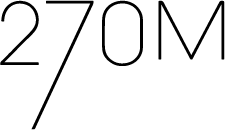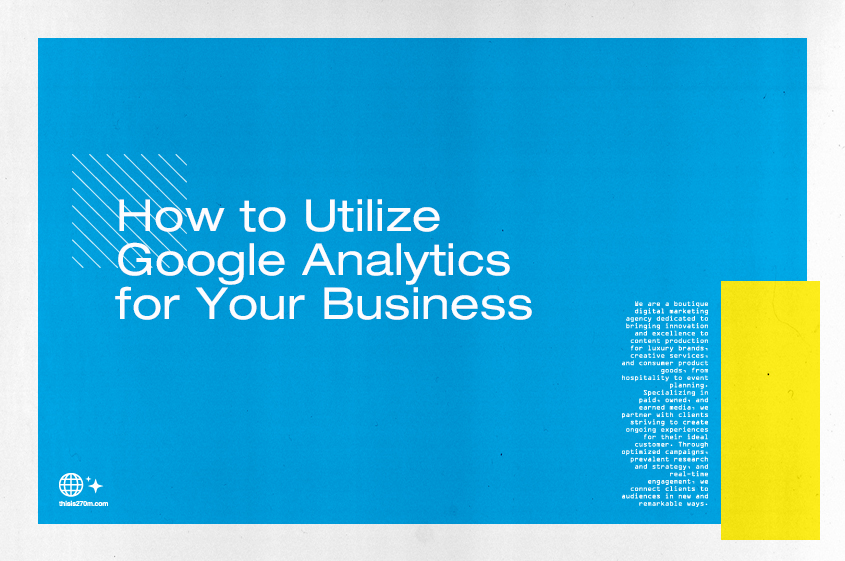Hanging On by a Thread
Written by: Frankie Ciccotto
Few online events were as inevitable as Meta’s release of its highly awaited application Threads, a text-based conversation space where communities of like-minded people can come together to discuss trending topics, share current photos, or just casually scroll through who they follow to keep up to date. Whether you’re a digital creator or a casual poster, Threads aims to be the next Twitter alternative, amassing 30 million user signups within 24 hours of release. Now, two weeks later, that online platform has grown to over 100 million members worldwide, securing the title of the fastest-growing online application of all time.
Securing Your Handle
As Threads is directly linked to Instagram, setting up a new account could not be made any easier. For users with an active Instagram profile, it’s as easy as downloading the application from your iOS store, logging in with your Instagram credentials, and boom — you’re ready to start posting your first thread. Your Instagram handle, profile picture, and bio have the option to automatically transfer over to your Threads account. In contrast to Twitter, its main competitor, Threads has a 500-character limit, whereas Twitter has a cap at 280. In each Thread post, users can additionally include links, photos, and videos up to five minutes long, further giving Twitter a run for its money. So far, the app is proving to be extremely user friendly.
What Can I Use This For?
Threads aims to target a multitude of markets, including content creators, casual posters, and everyone in between. Their current business model rejects the implementation of monetization, meaning traditional forms of advertising are prohibited — for now. Mark Zuckerberg, CEO of Meta, stated that his main goal is to make the product work well, and he expects the user base to grow far beyond that of Twitter, Instagram, and Facebook. While Meta clearly states that traditional forms of advertising and branding are not in the cards for Threads, this creates the option for traditional marketers to do branding and promotion on their own, without a built-in ad-monetization strategy. For the moment, it appears that Meta is attempting to acknowledge the need for built-in marketing materials without subjecting users to an overflux of traditional ads.
This seems to be Meta’s way of keeping basic users happy so that they are not turned off by an overabundance of adverts before Threads can actually become a staple in our day-to-day social media usage.
With millions of people already flocking to Threads, scrutiny has arisen. One of Threads’ founding principles includes the ability to limit news as well as political and social debates — creating a “friendly shelter” to limit the amount of information spread on the app. It seems the app is more focused on bringing niche communities together, whether they are focused on sports, music, fashion or entertainment.
The app is booming, users are excited, new content is brewing, and communities are alive and thriving. What more could a new app’s entrance into the social media world hope for? The threat of the unknown is what most users are perplexed about. How far is Threads willing to go to appeal to all consumers? With only three weeks up and running, Threads is off to a great start, but it is clear that work still needs to be done if it truly wants to become a front runner in the social media limelight. With its already ever-present commitment to positivity and moderation, Threads has the opportunity to become the default conversation-based app, winning over users seeking a refreshing change. On the other side of the coin, it has the opportunity to raise fear in those who believe the app’s main purpose is to limit and supervise what we say online. The question is: Will Threads be the ultimate gateway app that changes how conversations in the social media world are made, or will it backfire, and leave this revolutionary app hanging on by a thread?
Augmented reality will change how people experience the world around them, and it will expand the social reach of advertisers who will be able to directly engage with the consumer.