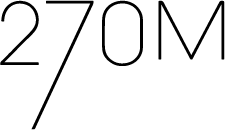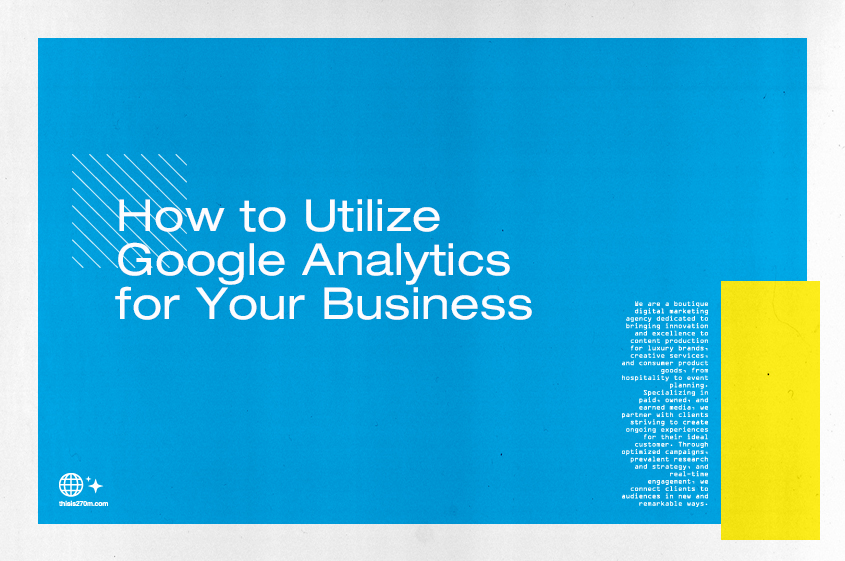OOH Advertising: Take Your Campaigns Into the World
Written by: Danielle Gazda
Traditional out-of-home marketing (known as OOH advertising) and digital marketing can coexist and complement each other for your brand’s benefit. Blend the digital and real world together to boost brand awareness, drive campaign success, and promote products and services.
What Is OOH Advertising?
OOH advertising brings your brand directly to the people — specifically, to your audience. Out-of-home advertising goes beyond TV ads and placements in magazines. Instead, it’s about advertising where people are. You passively experience ads every day — from billboards you pass on the highway to planes carrying banners over the beach. Physical ads can still be very effective in this digital age, even when given a digital twist.
Where Can OOH Ads Be Placed?
OOH ads are made for high-traffic areas. The most common places are centered around transportation. Transportation OOH ads can take the form of various types of billboards, and they can be seen on bus shelters and benches, in airports, on top of taxis, and on wrapped vehicles. Other options are more visually dynamic, such as drone shows, murals, skywriting, and wild posters. The last main group of ad locations are experimental. These are more closely related to the type of brand you represent. These can include coffee cup sleeves, coffee or ice cream trucks, or various types of walk-through experiences. The key is advertising where you are in front of your audience.
What Do You Need to Consider When Placing OOH Ads?
Demographic Locations
OOH ads are typically placed in high-traffic public locations. But high traffic doesn’t necessarily mean immediate or considerable success. Your ad placement should not be based only on exposure or foot traffic but also on the demographic you’re targeting. You want to make sure you’re ads are located where your target audience works and commutes from.
Telling a Story
The story told needs to be succinct and eye-catching, whether you decide to advertise on a billboard, a transit location, or a pizza box. The decision is brand specific, of course, but there are a number of options between both imagery and text to choose from. For text, there can be no wording, one word, a short phrase, or a brand slogan. For imagery, you can choose a bestselling item, the brand’s logo, go bold with vibrant colors, or go bold by being minimalist. The choice is yours, but telling the right story is what will transform awareness into conversions.
How Do I Integrate Digital Marketing With OOH Advertising?
Geolocation Data
There are numerous OOH ads that blend digital and traditional advertising methods. These are often kiosk-style boards like those found at bus stations or in malls, as well as digital billboards such as those found in Times Square. Ads can adapt to target consumers based on information discovered through carrier data, mobile ad networks, GPS, mapping apps, sensors, and beacons. This data offers a host of opportunities for retargeting, as well. 48% of consumers exposed to an OOH ad are more likely to click on a mobile ad for the same brand according to studies.
Digital Add-Ons
Brands can directly integrate digital marketing with OOH ads. A great example of this is adding a QR code to your advertisement. You can send people to download your app, straight to your website, or to a social media page. It makes the transition quick and easy without the consumer having to do the work of finding you. There are other straightforward methods of adding your website URL, social media handle, or physical address to your ad to achieve the same goal. It’s always a good idea to test these methods to see what consumers respond to the best.
If you’re interested in integrating your digital marketing strategy with OOH advertising, reach out to the 270M team to learn more about our latest service. Contact us at info@thisis270m.com or visit our website.