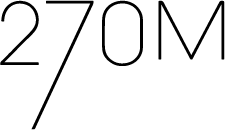Google Ads: Best Basic Practices
Written By: Danielle Gazda
What Are Google Ads?
Promoting businesses and products through Google Ads is one of the most effective ways to increase conversions, revenue, and meet business goals. Google Ads, also known as Google AdWords, makes building campaigns easy through automation and machine learning, but there’s still some work you need to do first to ensure that everything runs smoothly.
From knowing what information to add to your client’s (or your company’s) website to understanding the nuances of Google Ads’ abilities, here are some best practices for optimizing your campaigns.
Best Practices for Google Ads
The Website
Know that Google Ads has specific requirements for websites advertising on its platform. Some are fundamental, such as offering unique products or services, the website owner being over 18, working directly with the owner of a site (or the owner’s company), and not displaying any copyrighted material. A website must also be at least six months old and have a certain amount of traffic already going to it.
Lesser-known Google Ads requirements involve having technical pages — such as an About page, a Contact page, and a Privacy page — included somewhere on the website. These pages need to be well-defined and hold appropriate information, including a refund and return policy (even if it just states that you do not give refunds or do returns) and information regarding using and selling customer information.
Conversion Tracking
By adding UA or GA4 tracking code to the pages of a website, you’ll be able to track all conversions from Google Ads, no matter the specified landing page.
Whether you add a UA code or GA4 code to a website depends on the platform you’re using. Google has step-by-step instructions on how to find the right tracking code for a site in the Google Ads account page.
Ad Tools and Assets
Google Ads offers a number of tools and assets that can increase the performance of your campaigns.
Keywords
Group keywords into ad groups by topic, feature, or item to help Google build comprehensive and relevant Responsive Search Ads. This type of ad automatically pulls relevant descriptions, headlines, and creative assets based on what you supplied and the search query that’s prompting the ad.
Landing Pages
Landing pages must make sense alongside the keywords to be served and drive conversions. Whether it is a website’s home page, an About Us page, a specific product, or a specific service, make sure they are correct for their ad group.
Ad Extensions
Utilize the tools available to you, including sitelinks, callouts, calls, prices, and promotions, that will provide the searcher with options and relevant information that can lead to a higher conversion rate.
Performance Metrics
Weigh performance and metrics against your industry’s benchmarks when starting new campaigns. These industry benchmarks will help you make adjustments to your campaigns by experimenting with everything from descriptions to ad extensions. You may also find that you’ve surpassed industry benchmarks with your campaigns.
For example, one of 270M’s real estate clients maintained a cost per conversion that was 64% lower than the industry benchmark throughout a campaign. The conversion was for a tenant application being filled out for an upscale new development in Dumbo, Brooklyn.
Another example is a wholesale vendor client of 270M that maintained a click-through rate that was 75% to 100% higher than the industry benchmark for a hyper-targeted campaign for specialized produce wholesalers.
270M is proud to be a Google Partner. We earned that distinction by proving that we consistently had at least a 70% optimization score for all of our clients’ accounts and managed at least $10,000 in ad spend over the course of three months. Additionally, 50% or more of our account strategists demonstrated proficiency in Google Ads by earning Google Ads certifications.
By following these best practices, you can optimize your Google Ads campaigns and achieve better results for your clients.