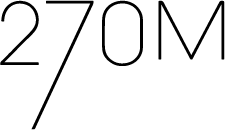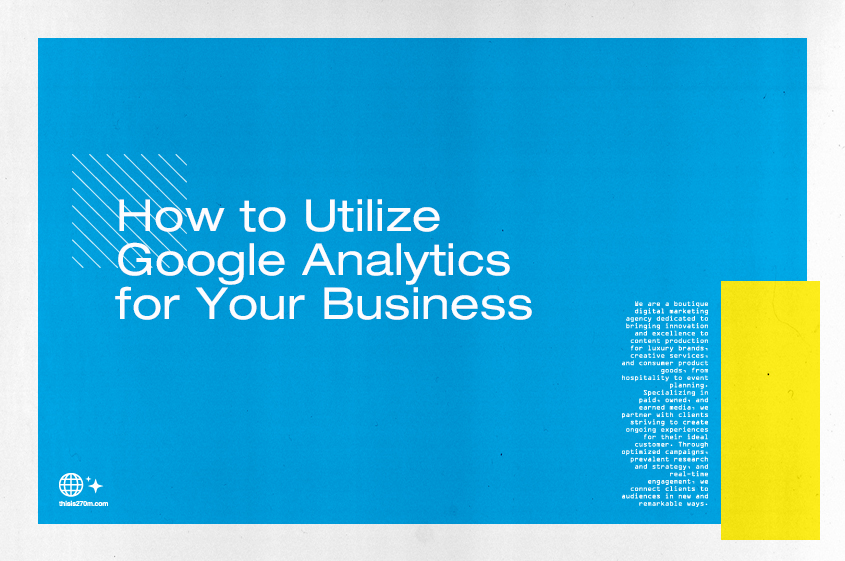Unlocking the Potential of Google Analytics 4 (GA4): A Guide to Advanced Insights and Actionable Analytics
In the ever-evolving landscape of digital marketing and website analytics, staying ahead of the curve is crucial for success. Google Analytics 4 (GA4) represents a significant shift from its predecessor, Universal Analytics (UA), offering advanced insights and capabilities to help businesses make data-driven decisions. Explore the potential of GA4 and utilize this guide to harness its advanced insights for actionable analytics.
The Evolution of Google Analytics
Google Analytics 4 is designed to address the limitations of Universal Analytics and adapt to the changing digital landscape. It offers cross-platform tracking, event-driven tracking, enhanced user privacy, and machine learning and predictive metrics. GA4 excels at tracking user interactions across various devices and platforms, providing a holistic view of the customer journey. Unlike UA, which relies heavily on pageviews, GA4 is event-driven. It enables businesses to track user interactions more comprehensively, such as video plays, scrolls, and button clicks. GA4 is equally built with privacy in mind. It allows for more control over data collection and aligns with emerging privacy regulations like GDPR and CCPA for peace of mind for your business and customers. Lastly, GA4 incorporates machine learning to provide predictive metrics, helping businesses anticipate future trends and user behavior.
Other advantages of GA4 include data retention policies that are more flexible than previous versions, allowing businesses to define their data retention periods based on their needs and compliance requirements. This means you can retain your data for as long as 14 months, or you can choose a shorter retention period.
GA4 also offers improved reporting capabilities with a more intuitive and user-friendly interface. You can create custom reports and dashboards, making it easier to access and visualize your data.
Getting Started with GA4
1. Implementing GA4
To get started with GA4, you’ll need to create a new property in your Google Analytics account. Google provides detailed documentation on the setup process, including code implementation and data collection configuration.
2. Event Tracking
Event tracking is a cornerstone of GA4. You can track a wide range of user interactions, such as clicks, form submissions, video views, and downloads, by setting up custom events. Proper event tracking is essential for gaining deeper insights into user behavior.
3. Enhanced E-commerce Tracking
For businesses that rely on e-commerce, GA4 offers advanced e-commerce tracking capabilities. You can track user interactions within your online store, measure product performance, and gain insights into the customer journey from product discovery to purchase.
Advanced Insights with GA4
GA4 is capable of more advanced insights than its predecessors including Universal Analytics.
GA4 shifts the focus from sessions and pageviews to individual users. It provides a comprehensive view of user interactions, allowing you to understand user engagement, retention, and conversion across multiple touchpoints.
To then be able to find and analyze the data you need, GA4 introduces a more flexible and intuitive funnel analysis feature. You can create custom funnels to visualize the user journey and identify drop-off points, helping you optimize conversion paths.
GA4 then leverages machine learning to offer predictive metrics like churn probability and purchase probability. These metrics enable you to anticipate user behavior and take proactive actions to retain customers or encourage conversions.
For businesses with extensive data analysis needs, GA4 offers seamless integration with BigQuery, Google’s data warehouse platform. This allows for more in-depth data analysis and custom reporting. There’s no data or metrics that can hide from GA4. With it properly implemented, you can discover everything you need to know about your customers and how they interact with your online shop.
Actionable Analytics and Next Steps
To unlock the full potential of GA4 and turn insights into action, consider these steps:
- Customize Event Tracking: Tailor event tracking to your specific business goals and user interactions. This provides a granular understanding of user behavior.
- Regularly Review Reports: Take advantage of GA4’s reporting capabilities. Regularly review reports, dashboards, and custom dimensions to identify trends and opportunities.
- Utilize Predictive Metrics: Leverage predictive metrics to proactively engage with users, whether it’s preventing churn, re-engaging inactive users, or encouraging conversions.
- Experiment and Optimize: Use A/B testing and experimentation to optimize your website and marketing strategies. GA4 offers a dedicated section for running experiments and tracking their impact.
- Invest in Learning: Stay updated with GA4’s evolving features and capabilities. Google offers resources, including courses and documentation, to help you become proficient in GA4 analytics.
Google Analytics 4 represents a significant leap forward in the world of web analytics. By embracing its advanced insights and actionable analytics, businesses can gain a deeper understanding of user behavior, improve engagement, and make data-driven decisions that drive growth and success in the digital landscape. As GA4 continues to evolve, staying informed and leveraging its full potential is a strategic advantage for any organization.