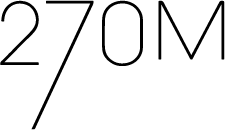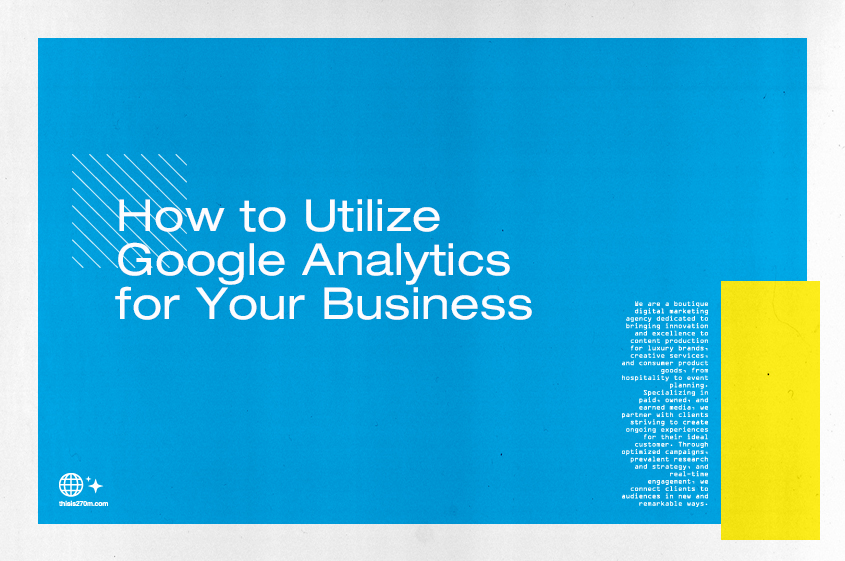The Ethics of Data Privacy: Building Trust in a Data-Driven World
In our increasingly interconnected and data-centric world, the ethical considerations surrounding data privacy have become a paramount concern. As businesses and organizations collect and utilize vast amounts of personal data, there is a growing need to address these ethical concerns and foster trust among consumers. Explore the critical topic of data privacy ethics, how it plays a pivotal role in building trust in a data-driven society, and how you can build that trust with your audience
The Significance of Data Privacy
Data privacy is the protection of individuals’ personal information, ensuring that it is handled, stored, and shared in a responsible and secure manner. This concept has gained immense importance due to several factors.
The digital age has witnessed an explosion in data generation and collection. From online transactions and social media interactions to IoT devices and mobile apps, data is generated at an unprecedented rate. With increased data collection comes heightened concerns about how personal information is used and shared. High-profile data breaches and privacy scandals have heightened public awareness and skepticism.
Because of this awareness and concern, governments and regulatory bodies worldwide are enacting stringent data protection laws, such as the General Data Protection Regulation (GDPR) in the European Union and the California Consumer Privacy Act (CCPA). These laws emphasize the importance of individuals’ rights and data transparency. Businesses must comply with these laws or face significant penalties.
Read Also: How to Utilize Google Analytics for Your Business
The Ethical Imperative
Data privacy ethics are founded on core principles that go beyond compliance with legal regulations. Ethical data practices begin with obtaining informed consent from individuals. Businesses must be transparent about what data is collected, how it’s used, and who has access to it. It is imperative that websites have a dedicated page, and often a pop-up, regarding how data is collected from customers and potential customers and how it will be used.
Where possible, collect only the data that is necessary for an intended purpose, such as demographic information used for ad campaign development. Avoid indiscriminate data collection, which can lead to unnecessary risks. Any data that is collected should be safeguarded with robust security measures to prevent unauthorized access or breaches. Encryption, access controls, and regular security audits are essential components of ethical data handling.
Businesses should be accountable for the data they collect and should assume responsibility for its protection. This includes appointing data protection officers and establishing clear data management policies. To avoid as many unnecessary issues as possible,
empower individuals to have control over their data. Allow them to access, correct, and delete their information when requested.
Building Trust through Ethical Data Practices
Establishing trust in a data-driven world requires organizations to prioritize ethical data practices:
1. Compliance with Regulations
Compliance with data protection regulations is non-negotiable. It demonstrates a commitment to ethical data practices and ensures legal adherence.
2. Transparent Data Policies
Clearly communicate data policies to users. Privacy policies should be easily accessible and written in plain language to ensure users understand how their data is handled.
3. Data Protection Investments
Invest in data security infrastructure and technologies to protect user data from breaches and cyberattacks. Regularly update and audit security measures.
4. Ethical Data Usage
Use data for legitimate, ethical purposes that benefit users. Avoid exploiting personal information for intrusive or manipulative purposes.
5. Empower Users
Give users control over their data. Allow them to opt in or out of data collection and provide tools for data management.
Ethical data privacy is not just a legal obligation; it’s a moral imperative that builds trust between organizations and individuals. In an era where data drives innovation and business success, fostering a culture of data privacy ethics is crucial. By respecting user rights, ensuring data security, and prioritizing transparency, businesses can navigate the complex data landscape while earning and maintaining the trust of their customers in our data-driven world.