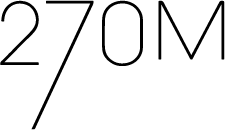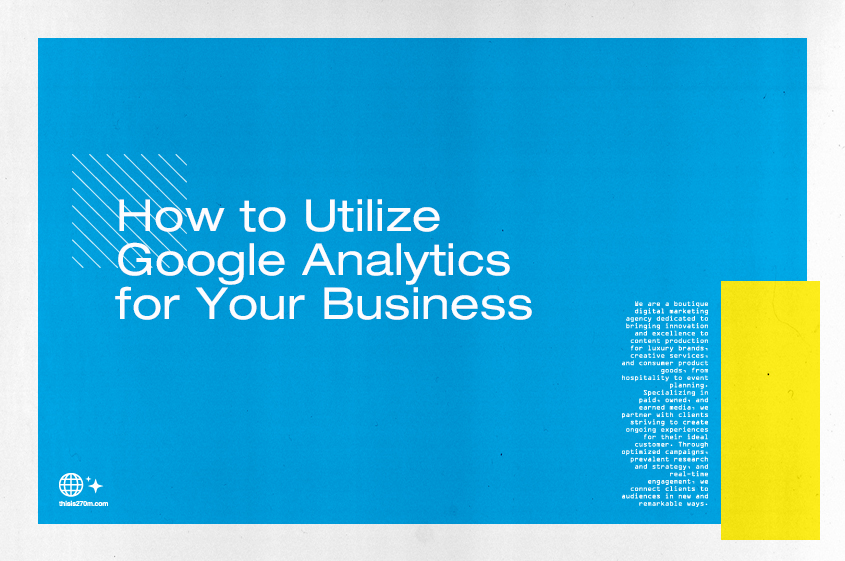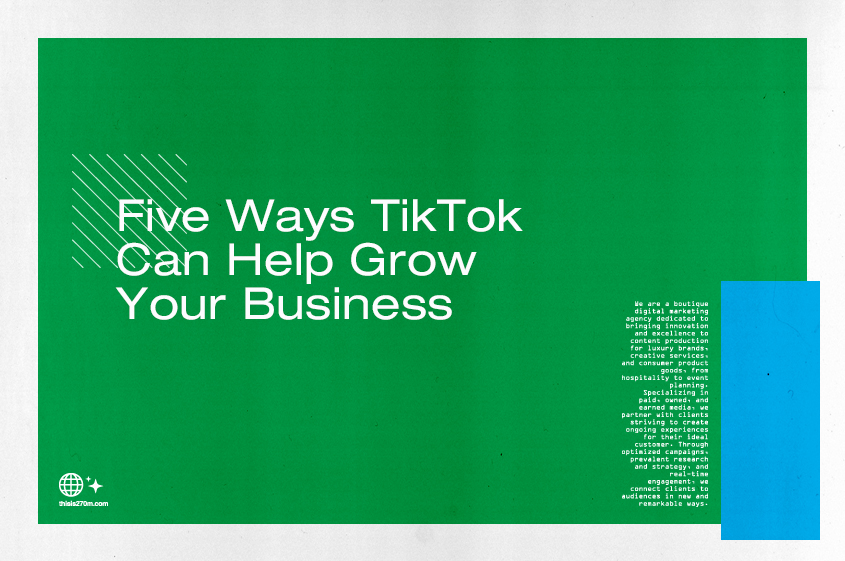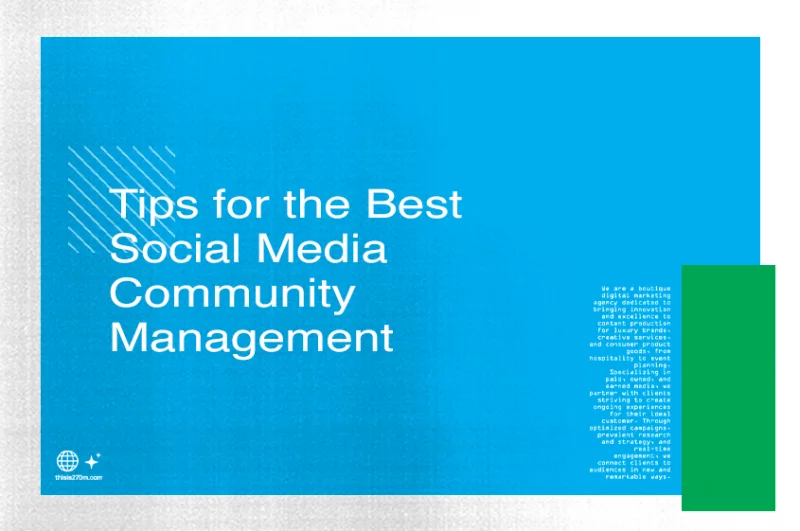Holiday Marketing Guide for 2024: Maximizing End-of-Year Sales
The holiday season is one of the most lucrative times of the year for businesses. Shoppers are in a festive mood and ready to spend. To capitalize on this opportunity, you need a well-crafted holiday marketing strategy that stands out in the crowd. Create effective marketing strategies to boost end-of-year sales with these tips.
1. Plan Early and Set Goals
Start your holiday marketing preparations early. Review your previous holiday campaigns to discern successes and ineffective tactics. Then, set specific, measurable, and achievable goals for this season. Whether it’s increasing sales, boosting website traffic, or growing your email subscriber list, clear objectives will guide your strategy.
2. Understand Your Audience
Knowing your target audience’s preferences, behaviors, and shopping habits is crucial. Analyze data from previous holiday seasons and use it to tailor your campaigns. Consider creating customer personas to guide your messaging.
3. Create Engaging Content
Craft compelling and festive content that resonates with your audience. Use holiday-themed visuals, videos, blog posts, and social media updates to capture attention. Share stories, gift guides, and user-generated content to build excitement.
4. Optimize Your Website
Ensure your website is ready for the holiday rush. Optimize load times, improve mobile responsiveness, and streamline the checkout process. Highlight special offers, discounts, and gift ideas prominently on your homepage.
5. Leverage Email Marketing
Email marketing remains a powerful tool during the holidays. Create a series of holiday-themed email campaigns that promote exclusive offers, gift guides, and limited-time deals. Personalize your emails to make customers feel special.
6. Harness Social Media
Leverage the reach of social media platforms. Develop a content calendar with a mix of promotional and engaging posts. Host holiday-themed contests, giveaways, and challenges to boost user engagement.
7. Paid Advertising
Allocate a portion of your budget to paid advertising. Use platforms like Google Ads and social media ads to target holiday shoppers. Create visually appealing ads that highlight your products or services.
8. Offer Special Promotions
Entice shoppers with special promotions, discounts, and exclusive offers. Consider running flash sales, bundling products, or offering free shipping to sweeten the deal.
9. Incorporate Influencer Marketing
Collaborate with influencers in your niche to promote your products or services. Influencers can reach their dedicated audiences and provide authentic recommendations.
10. Enhance Customer Service
Exceptional customer service is crucial during the holiday season. Ensure your team is well-prepared to handle inquiries, process orders efficiently, and address customer concerns promptly.
11. Monitor and Analyze
Regularly monitor the performance of your holiday campaigns using analytics tools. Pay attention to key metrics like conversion rates, click-through rates, and ROI. Adjust your strategy based on real-time data.
12. Post-Holiday Follow-Up
Don’t forget about your customers after the holidays. Send thank-you emails, request reviews and feedback, and offer post-holiday promotions to encourage repeat business.
Read Also: 2024 Marketing Trends: Personalization, Balance, and Diversifying for Audience Needs
The holiday season presents a golden opportunity for businesses to boost their end-of-year sales. To make the most of it, careful planning and a well-executed marketing strategy are essential. By understanding your audience, creating engaging content, leveraging various marketing channels, and offering enticing promotions, you can stand out in the competitive holiday market and maximize your sales for a successful end to the year. Start your holiday marketing preparations early, and make the 2024 holiday season one to remember for your business.