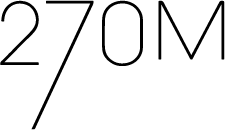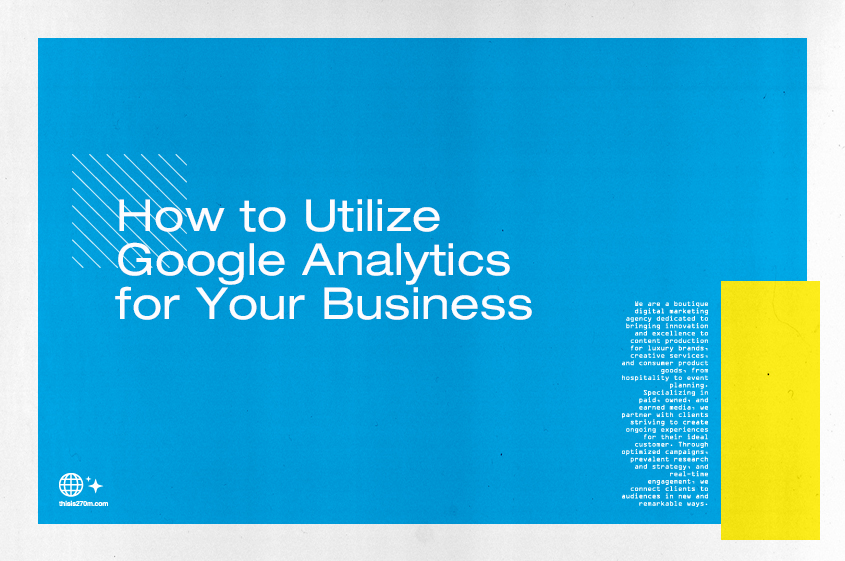2024 Marketing Trends: Personalization, Balance, and Diversifying for Audience Needs
In the ever-evolving world of marketing and advertising, staying ahead of the curve is crucial for success. The 2024 landscape is poised for significant changes driven by technological advancements, shifting audience behaviors, and a growing emphasis on authenticity and sustainability. In this blog post, we’ll explore ten cutting-edge trends that are expected to shape the marketing and advertising industry in the coming year. From AI-driven personalization to the evolution of influencer marketing and the rise of secondary advertising channels, these trends offer insights into the strategies that businesses and marketers should consider to thrive in an increasingly dynamic digital environment. Let’s dive into the future of marketing and discover the exciting possibilities that await in 2024.
- AI-Driven Personalization: AI and machine learning will continue to play a crucial role in creating personalized marketing campaigns. Marketers will use AI to analyze data and consumer behavior to deliver more tailored content and experiences.
- Voice Search Optimization: With the growing popularity of voice-activated devices like smart speakers and virtual assistants, marketers will focus on optimizing their content and ads for voice search, including long-tail keywords.
- Diversifying Advertising Channels: Media buyers will diversify their advertising efforts by exploring secondary and emerging channels to reduce their reliance on dominant platforms like Meta, concreting a more balanced and resilient marketing strategy.
- Social Media Channel Shopping: Social media platforms like Instagram and TikTok will lead the way in transforming themselves into e-commerce hubs, allowing users to shop directly within the apps, making the shopping experience mobile, seamless, and convenient.
- Video Content Dominance: Video marketing will continue to thrive, with a shift towards short-form videos for platforms like TikTok and Instagram Reels. Live streaming and interactive video content will also gain traction.
- Influencer Marketing Evolution: Influencer marketing will mature into a holistic approach, where campaigns are strategically planned to include a blend of macro-influencers, secondary influencers, and supportive talent creators. This diversified influencer mix will allow brands to reach various audience segments effectively and build more authentic connections.
- Apple Spatial Video Capture: Apple’s spatial video capture technology will enable marketers to create immersive 3D video content, enhancing user engagement and providing innovative ways to showcase places, products and services.
- Interactive Content: Interactive content formats, such as quizzes, polls, and shoppable posts, will become more popular as they engage users and provide valuable data for marketers.
- Programmatic Advertising Growth: Programmatic advertising will continue to grow as it offers more efficient and data-driven ad buying across various channels, including display, video, and streaming.
- Privacy-First Marketing: With increased privacy concerns and regulations like GDPR and CCPA, marketers will adopt strategies that prioritize consumer data privacy and opt-in consent, while still delivering personalized experiences.
Read Also: OOH Advertising: Take Your Campaigns Into the World